Are you having trouble accessing the CTP?
If you cannot get to the Okta home screen
- Has your COV password expired?
- Contact VCCC at vccc@vita.virginia.gov or use the Password Reset tool to update the account.
- Are you not able to access Okta for other reasons?
- Please contact the VCCC at vccc@vita.virginia.gov .
From OKTA
Once you are logged into Okta, look for the Planview® (CTP - Planview) tile on your Okta home screen.
![]()
If you are not seeing the Planview® (CTP - Planview) tile in Okta:
-
Contact your designated contact (see bottom of this section) to confirm that your setup has been requested.
-
If your setup has been requested, your designated contact (see bottom of this section) should email the CTP administrator at: ctpe1Admin@vita.virginia.gov to report the issue.
-
If your setup has NOT yet been requested, please contact your AITR to request your CTP access. See How to Request Access to CTP.
If you see the Planview® (CTP - Planview) tile in Okta, but get an error when you select it, forward the following info to your designated contact (see bottom of this section):
- The email address used to log into Okta.
- A full screen shot of the error.
From Planview Admin
Once you are in Planview Admin, look for the CTP Planview Portfolios (Production) tile.
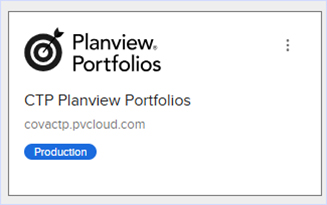
If you are not seeing the CTP Planview Portfolios (Production) tile in Planview Admin:
-
Contact your designated contact (see bottom of this section) to confirm that your setup has been requested.
-
If your setup has been requested, your designated contact (see bottom of this section) should email the CTP administrator at: ctpe1Admin@vita.virginia.gov to report the issue.
-
If your setup has NOT yet been requested, please contact your AITR to request your CTP access. See How to Request Access to CTP.
If you are seeing the CTP Planview Portfolios (Production) tile but get an error when you select it:
- Email the following to the CTP administrators at: ctpe1admin@vita.virginia.gov
- Name, role, and phone number (if you are forwarding the info for someone else, please include their email address).
- If you are seeing an error message, include a full screen shot of window, including the error message.
From CTP Planview Portfolios
If you are in CTP Planview Portfolios, but are not able to complete a task, see a screen, etc.:
- Email the following to the CTP administrators at: ctpe1admin@vita.virginia.gov
- Name, role, and phone number (if you are forwarding the info for someone else, please include their info).
- If you are seeing an error message, include a full screen shot of window, including the error message.
If you are not able to access some information:
- What information are you unable to access?
- Have you been able to access this information before?
- If so, try clearing your cache (use the “for all time” option) and try again. See job aid: How to clear cache/cookies
- Have you recently changed job duties and/or agencies and cannot do tasks required in the new role?
- If none of the above resolves your issue, email the details to the CTP administrators at: ctpe1admin@vita.virginia.gov.
Designated Contacts
- If you are an agency project manager: Contact your project management division (PMD) consultant, who will contact the CTP administrator. Visit CAMs and Other VITA Contacts for updated contact list.
- If you are a VITA project manager or other VITA resource: Contact VITA’s Planview User Administrators at: VITAPlanviewA@vita.virginia.gov
- All other users, contact the CTP administrator via email at: ctpe1admin@vita.virginia.gov to report the issue.